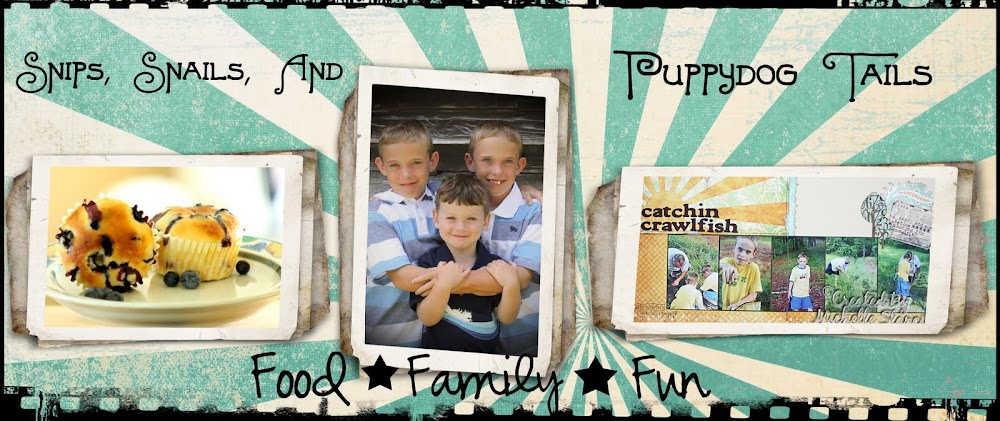THE PROBLEM:
I love scrapbooking. My memory is horrible so I like to document EVERY step my boys make. Along the way I developed a very strong passion for photography and I found that I CAN NOT get that beautiful Carolina blue sky to show up in my photos. While googling the problem I found one solution in PhotoShop. Here's my result.
THE TECHNICAL:
In PSE using your magic wand, click on the sky. It will then select your entire sky ONLY!!
Then use your gradient bar to choose a gradient. In mine you use either the first or second one. Sorry I can't be more specific. It doesn't name them, but you'll know which one to use because it starts with color and fades to nothing.
Now click the foreground color box and choose the color you want.
Click the top of the selected sky and pull down. VIOLA!!! Isn't that cool!!
To deselect go to your select button at the top of PSE and choose deselect. That's it.
I hope you enjoyed this tutorial! :)